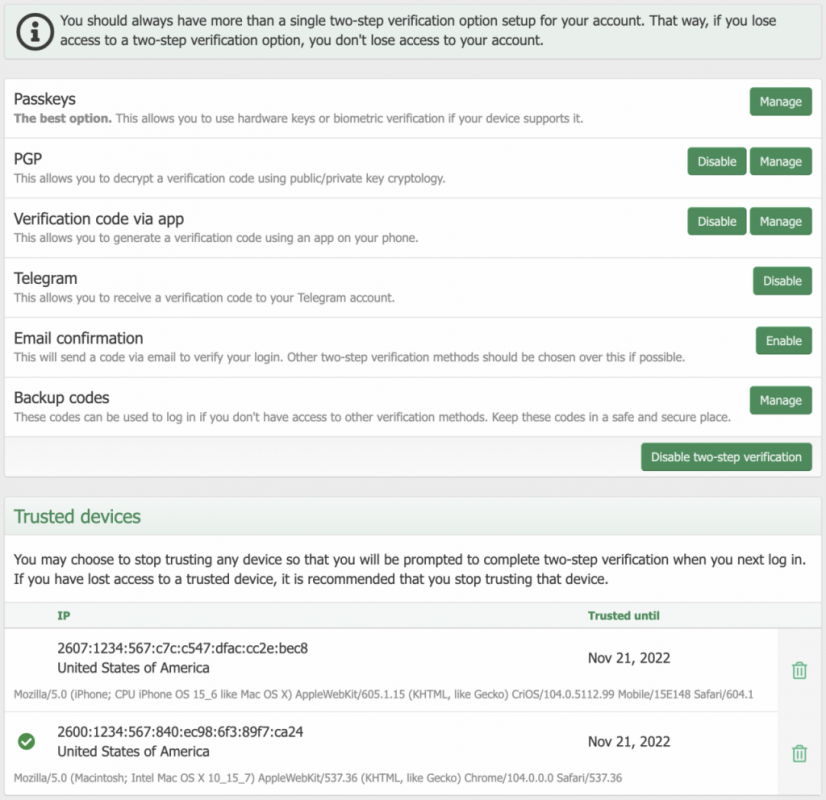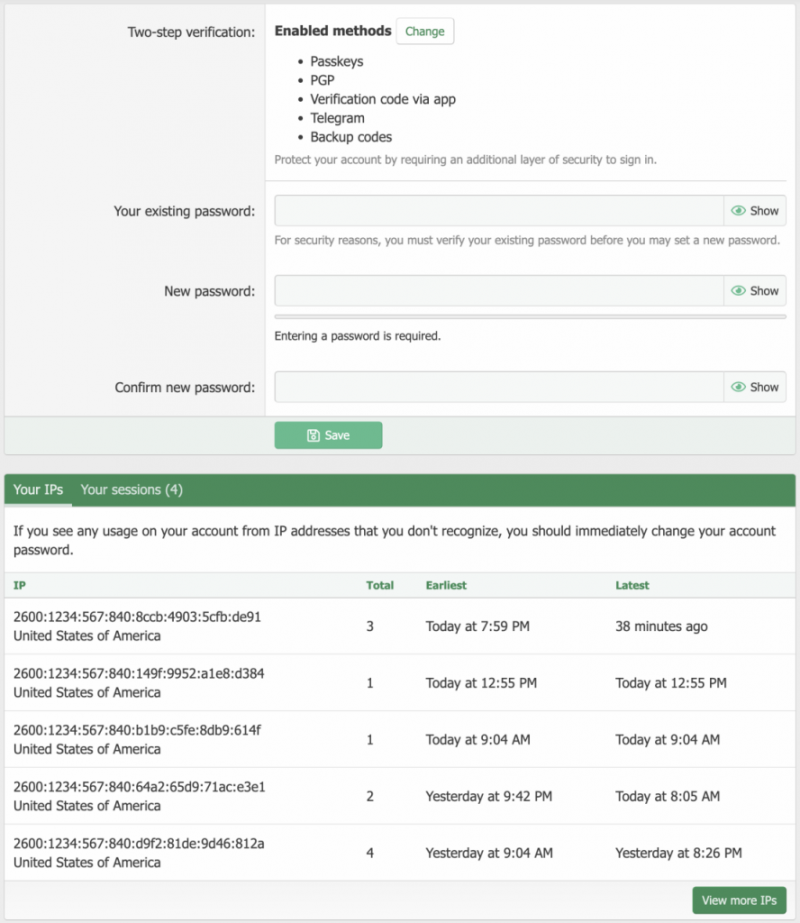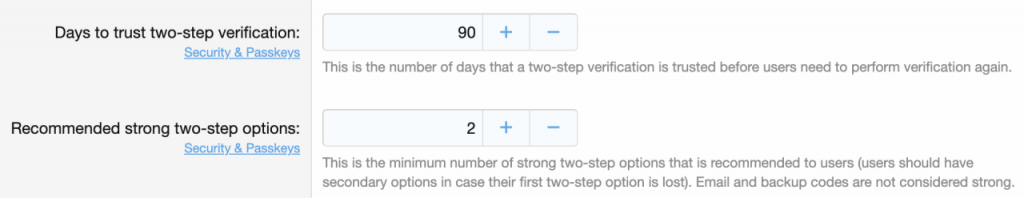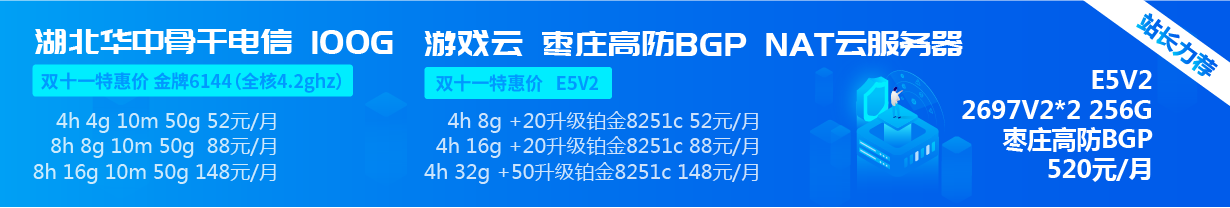- 兼容版本
- 2.2
- 语言
- 英文 (English)
直译翻译:
Support for Passkeys(also known as WebAuthn / FIDO2 security keys) as two-step authentication (hardware devices such as YubiKeys are what large tech companies such as Google require their employees to use to keep their accounts secure).
支持密码密钥(也称为WebAuthn / FIDO2安全密钥)作为两步身份验证(YubiKeys等硬件设备是谷歌等大型科技公司要求其员工使用的,以保证其帐户的安全)。
Support for multiple keys per user
每个用户支持多个密钥
Option for Days to trust two-step verification. Now you can set it to whatever is appropriate for your site, vs it being hardcoded to 30 days in XenForo.
选项天信任两步验证。现在您可以将其设置为适合您的站点的任何内容,而不是在XenForo中硬编码为30天。
Option for Recommended strong two-step options. This allows you to encourage users to have more than one two-step option (backups in case they loose access to the main one they use).
选项为推荐强两步选项。这允许您鼓励用户拥有多个两步选项(备份,以防他们无法访问他们所使用的主要选项)。
Users can see/manage the trusted devices for their account (under Account -> Password and security -> Two-step verification).
用户可以查看/管理其帐户的受信任设备(在帐户->密码和安全->两步验证下)。
Users can see the IP addresses used for their account (under Account -> Password and security).
用户可以看到他们的帐户使用的IP地址(在帐户->密码和安全)。
Users can see/manage remembered sessions for their account (under Account -> Password and security).
用户可以查看/管理他们的帐户的记忆会话(在帐户->密码和安全下)。
Country-level geo-targeting of IPs for account IPs, sessions and trusted devices is done automatically if the site is using Cloudflare with the the IP Geolocation setting turned on for your zone.
如果站点使用Cloudflare并为您的区域打开IP地理定位设置,则帐户IP、会话和受信任设备的IP的国家级别地理定位将自动完成。


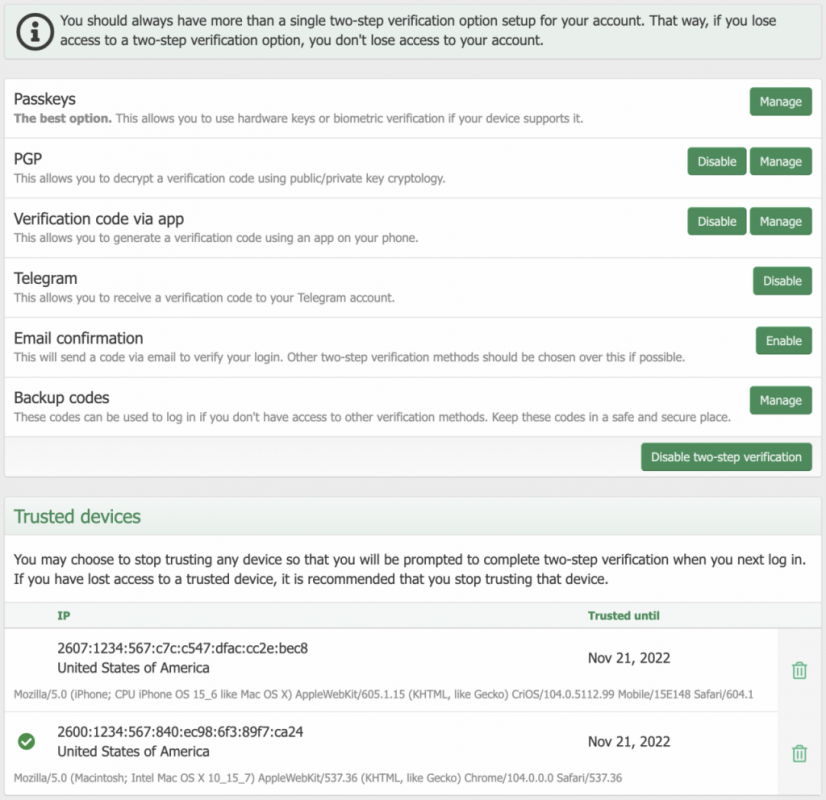
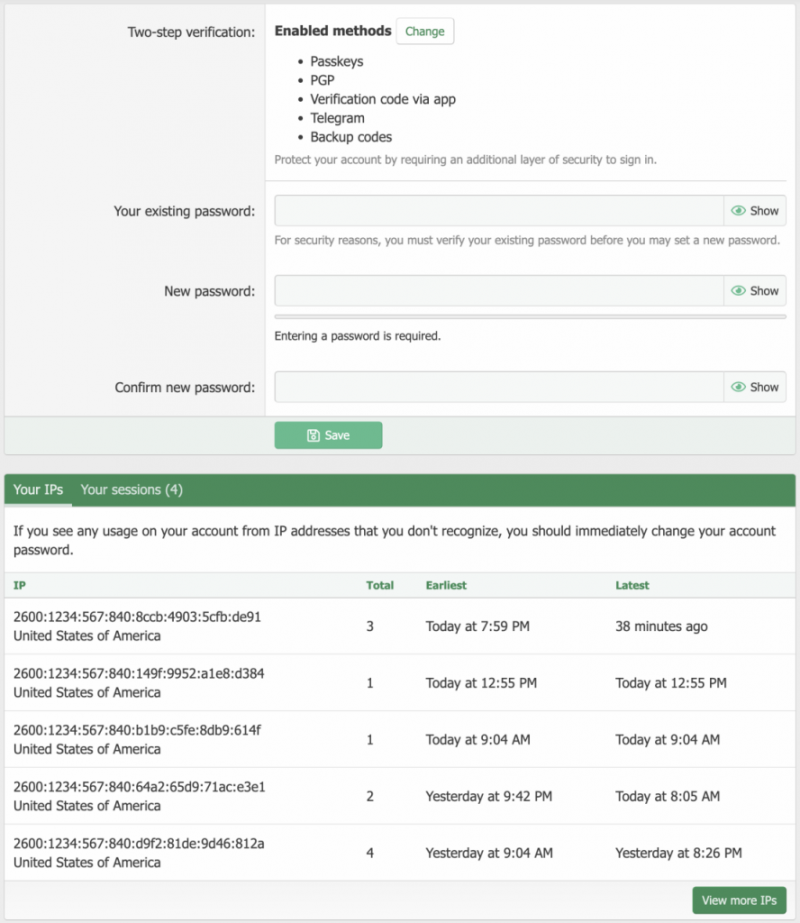
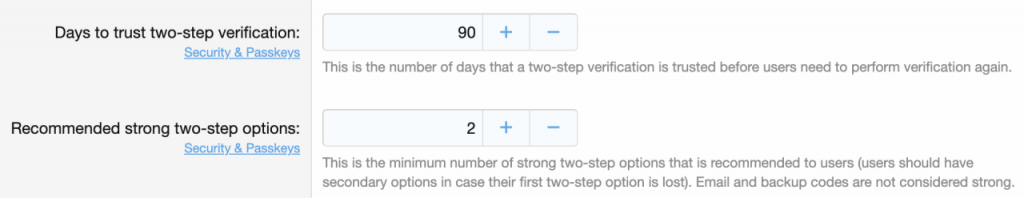
Support for Passkeys(also known as WebAuthn / FIDO2 security keys) as two-step authentication (hardware devices such as YubiKeys are what large tech companies such as Google require their employees to use to keep their accounts secure).
支持密码密钥(也称为WebAuthn / FIDO2安全密钥)作为两步身份验证(YubiKeys等硬件设备是谷歌等大型科技公司要求其员工使用的,以保证其帐户的安全)。
Support for multiple keys per user
每个用户支持多个密钥
Option for Days to trust two-step verification. Now you can set it to whatever is appropriate for your site, vs it being hardcoded to 30 days in XenForo.
选项天信任两步验证。现在您可以将其设置为适合您的站点的任何内容,而不是在XenForo中硬编码为30天。
Option for Recommended strong two-step options. This allows you to encourage users to have more than one two-step option (backups in case they loose access to the main one they use).
选项为推荐强两步选项。这允许您鼓励用户拥有多个两步选项(备份,以防他们无法访问他们所使用的主要选项)。
Users can see/manage the trusted devices for their account (under Account -> Password and security -> Two-step verification).
用户可以查看/管理其帐户的受信任设备(在帐户->密码和安全->两步验证下)。
Users can see the IP addresses used for their account (under Account -> Password and security).
用户可以看到他们的帐户使用的IP地址(在帐户->密码和安全)。
Users can see/manage remembered sessions for their account (under Account -> Password and security).
用户可以查看/管理他们的帐户的记忆会话(在帐户->密码和安全下)。
Country-level geo-targeting of IPs for account IPs, sessions and trusted devices is done automatically if the site is using Cloudflare with the the IP Geolocation setting turned on for your zone.
如果站点使用Cloudflare并为您的区域打开IP地理定位设置,则帐户IP、会话和受信任设备的IP的国家级别地理定位将自动完成。