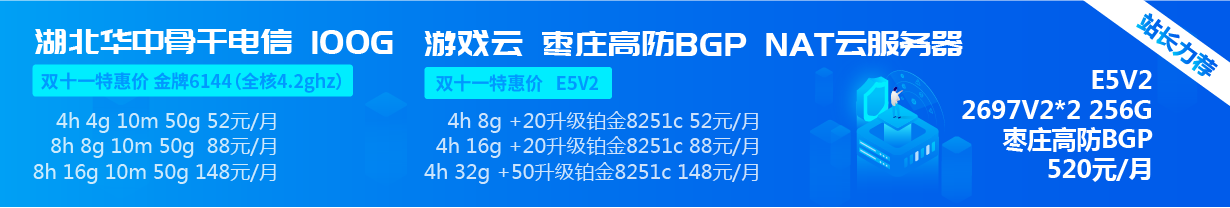XF和WP文件必须在同一服务器相同的域。
xenword Pro 是XF 2和Wp之间的一个简单的桥。将XF2和WP之间能相互工作。
当前版本是最后一个beta版本,需要大量测试。请不要在现场服务器上使用。欢迎大家提出建议。
特征
基于cookie登录到WP使用XF2用户帐户。
为选择WP的帖子创建了一个主题。
WP的评论复制到XF2
XF2回复发表到WP
一些小工具可以帮助整合WordPress和xenforo。
安装(怕误导此处不做翻译 自行理解)
自行理解)
The XenForo user information remains central to this plugin. In order to log into the WordPress panel then you must align the user_ids between XenForo and WordPress.
Install the plugin through the "add new" in WordPress panel.
Activate the plugin
Set the absolute path, save
Set the switch to XenForo 2, save.
You should be logged out and rolled to XenForo.
Log in via XenForo
Go to XenForo admin panel -- setup new secondary user groups
Go to WordPress backend (/wp-admin)
Enable user mapping
Test and report
xenword Pro 是XF 2和Wp之间的一个简单的桥。将XF2和WP之间能相互工作。
当前版本是最后一个beta版本,需要大量测试。请不要在现场服务器上使用。欢迎大家提出建议。
特征
基于cookie登录到WP使用XF2用户帐户。
为选择WP的帖子创建了一个主题。
WP的评论复制到XF2
XF2回复发表到WP
一些小工具可以帮助整合WordPress和xenforo。
安装(怕误导此处不做翻译
The XenForo user information remains central to this plugin. In order to log into the WordPress panel then you must align the user_ids between XenForo and WordPress.
Install the plugin through the "add new" in WordPress panel.
Activate the plugin
Set the absolute path, save
Set the switch to XenForo 2, save.
You should be logged out and rolled to XenForo.
Log in via XenForo
Go to XenForo admin panel -- setup new secondary user groups
Go to WordPress backend (/wp-admin)
Enable user mapping
Test and report