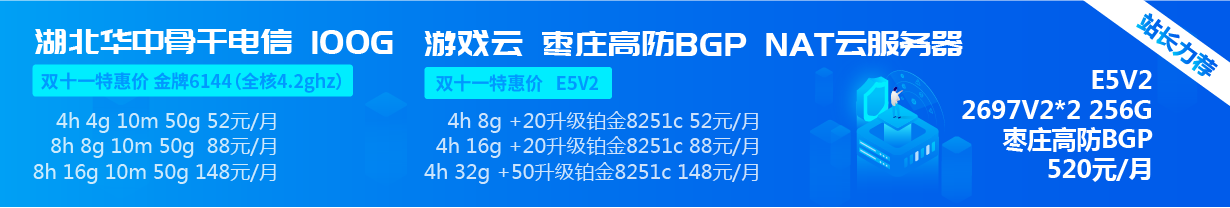-
点击链接加入群聊【XenForo讨论社区】:群号1:143277648
-
欢迎 游客 您的光临,下载之前请先阅读 积分规则 。任何技术问题请在论坛提问,本站定制插件、模板主题。售前、售后问题请联系QQ:5916171 本站自由发布资源可赚取积分及人民币(可提现)(保证资源真实可用,如被举报封号处理。谨慎分布)。
插件 [XenGenTr] Forum istatistik sistemi 论坛统计系统 3.0.6
- 作者 小关
- 创建日期
[XenGenTr] Forum istatistik sistemi 论坛统计系统
- 兼容版本
- 2.1
- 2.2
- 安装要求
- XenForo2.0/2.1+
- 语言
- 英文 (English)
- 插件语言包
- 待开发
[XenGenTr]论坛统计系统
您已经使用了此统计的其他版本。我很高兴发布一些要求和必要更改的新版本。
首先,一个简单的演示;
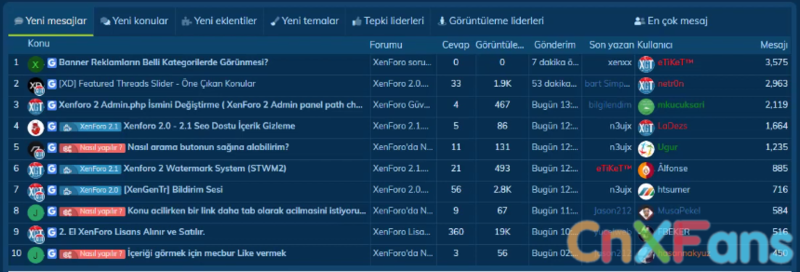
[XenGenTr]统计信息-技术规格
插入选项
视觉选项;
 ..
..
插件安装;
如果使用的是旧的统计信息,则必须将其删除。我不想通过更新完整结构来应对这种变化。
安装;
步骤1,
-从附件中拉出文件
步骤2,
-进入文件中名为UPLOAD的文件夹,进入FTP中具有相同名称的文件夹中
步骤3,
-Adminpc >>加载项>>查找加载项>>使用安装按钮
设置上传;
-Admincp >>组和权限>>用户组权限>>授权组>> [XenGenTr]论坛统计信息权限
-Adminpc >>安装>> XF选项>> [XenGenTr]论坛统计信息-选项
-Adminpc >>视图和语言>>主题属性>> [XenGenTr]统计信息-设计
英文原版:
[XenGenTr] Forum statistics system
You have already used a different version of this statistic. I am happy to release the new version with some requests and the necessary changes.
First, a simple demo;
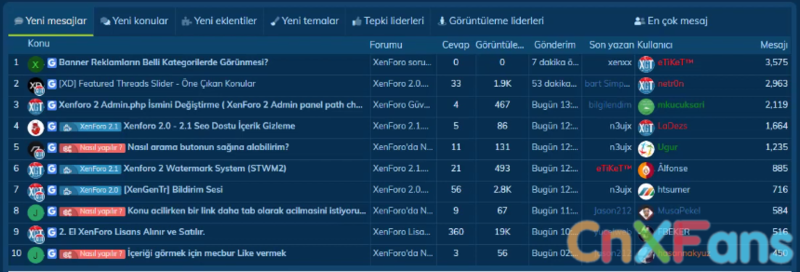
[XenGenTr] statistics - Technical specifications
Options of the insert
Visual options;
 ..
..
Plugin installation;
If you are using the old statistic, you must remove it. I did not want to deal with that change with updates to The complete structure.
Installation;
Step 1,
- Pull the file from the attachment
Step 2,
- Into the folder named UPLOAD in the file into the folders with the same name in the FTP
Step 3,
- Adminpc >> Add-ons >> find add-ons >> Upload with install button
Settings;
- Admincp >> Groups and permissions >> User group permissions >> Group to authorize >> [XenGenTr] Forum statistics permissions
- Adminpc >> Installations >> XF options >> [XenGenTr] Forum stats - Options
- Adminpc >> Views and languages >> Theme properties >> [XenGenTr] stats - Design
您已经使用了此统计的其他版本。我很高兴发布一些要求和必要更改的新版本。
首先,一个简单的演示;
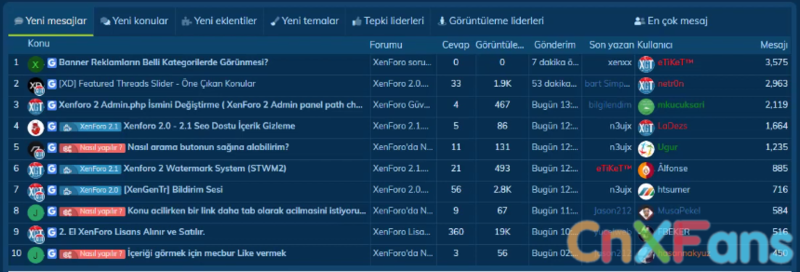
[XenGenTr]统计信息-技术规格
- 它是Tamami的小部件系统。
- 最新消息。
- 新问题。
- 获得最多回复的主题。
- 观看次数最多的主题。
- 评分最高的主题。
- 您可以多次从所需的论坛中撤回上述数据。
- 请求了1个用户统计信息。
- 用户名以用户组颜色显示。
- Google搜索按钮旁边的主题链接。
- 数据库中的更改无需任何新添加即可起作用。
- 当然100%移动兼容性。
- 这是来自土耳其语

插入选项
- 可以限制可以查看附件的用户组。
- 可以关闭不需要的小部件,例如新主题,消息,热门主题。
- 会员统计信息开启/关闭。
- 打开/关闭用户名组颜色
- Google搜索按钮打开/关闭
视觉选项;
- 您可以根据需要排列插件的所有区域颜色。
插件安装;
如果使用的是旧的统计信息,则必须将其删除。我不想通过更新完整结构来应对这种变化。
安装;
步骤1,
-从附件中拉出文件
步骤2,
-进入文件中名为UPLOAD的文件夹,进入FTP中具有相同名称的文件夹中
步骤3,
-Adminpc >>加载项>>查找加载项>>使用安装按钮
设置上传;
-Admincp >>组和权限>>用户组权限>>授权组>> [XenGenTr]论坛统计信息权限
-Adminpc >>安装>> XF选项>> [XenGenTr]论坛统计信息-选项
-Adminpc >>视图和语言>>主题属性>> [XenGenTr]统计信息-设计
英文原版:
[XenGenTr] Forum statistics system
You have already used a different version of this statistic. I am happy to release the new version with some requests and the necessary changes.
First, a simple demo;
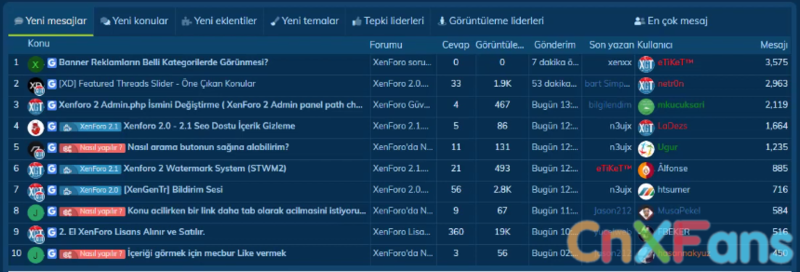
[XenGenTr] statistics - Technical specifications
- It is a widget system with Tamami.
- New, recent messages.
- New issues.
- The subjects that received the most reply.
- Most viewed topics.
- Top rated topics.
- You can withdraw the above data from the required forums in any number of times.
- 1 user statistic requested.
- User names appear in user group colors.
- Topic link next to Google search button.
- The change in the database works without any new additions.
- Of course 100% Mobile compatibility.
- And it is from TURKISH

Options of the insert
- User groups that can view attachments can be restricted.
- Unwanted widgets such as new topics, messages, hit topics can be turned off.
- Member Stats On / Off.
- Open / Close in user name group color
- Google search button on / off
Visual options;
- You can arrange all the area colors of the insert as you like.
Plugin installation;
If you are using the old statistic, you must remove it. I did not want to deal with that change with updates to The complete structure.
Installation;
Step 1,
- Pull the file from the attachment
Step 2,
- Into the folder named UPLOAD in the file into the folders with the same name in the FTP
Step 3,
- Adminpc >> Add-ons >> find add-ons >> Upload with install button
Settings;
- Admincp >> Groups and permissions >> User group permissions >> Group to authorize >> [XenGenTr] Forum statistics permissions
- Adminpc >> Installations >> XF options >> [XenGenTr] Forum stats - Options
- Adminpc >> Views and languages >> Theme properties >> [XenGenTr] stats - Design
最新更新
修复主题图标bug,仅支持xf2.2
Fixed an issue with topic context icons
Necessary arrangements have been made to prevent it from...