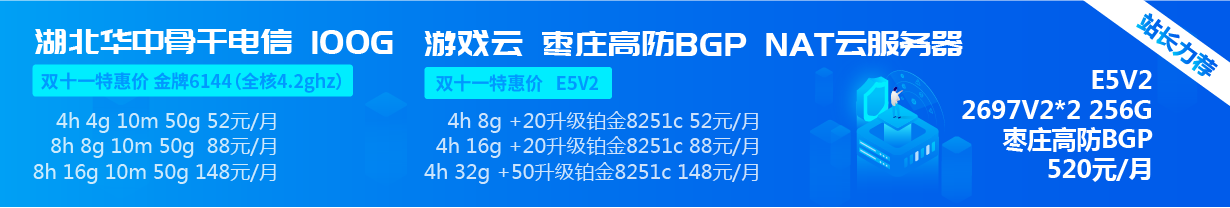小关
打酱油的路过~~
- UID
- 255
- 注册
- 2019/01/25
- 消息
- 489
- 解决方案
- 12
- 黄金
- 22,393G
让已读节点与未读节点显示不同图标
在模板列表中搜索extra.less模板
在此模板中添加下列代码:
注:此代码中的X指的是您需要修改的节点的id
如果您的节点是分区,页面或链接,请更改.node--forum到.node--category,或者.node--page到.node--link。
要更改Font Awesome图标,请使用任何其他图标名称编辑(在上面的示例中)。
要为未读节点添加不同的Font Awesome图标,请.m-faContent(@fa-var-exclamation-circle);在此代码下方添加示例.node-icon i:before {
如何更改与节点的图标相同的图标为所有节点和类别?
将此代码添加到您的extra.less模板:
要更改Font Awesome图标dot-circle,请使用其他任何图标名称进行编辑(在上面的示例中)。
要为未读节点添加不同的Font Awesome图标,请.m-faContent(@fa-var-exclamation-circle);在此代码下方添加示例.node-icon i:before {。
想要具有特定风格的Pro图标?
编辑.m-faBase();并将其更改为.m-faBase('Pro', @faWeight-solid);,.m-faBase('Pro', @faWeight-regular);或.m-faBase('Pro', @faWeight-light);。
想要品牌图标吗?
编辑.m-faBase();并将其更改为.m-faBase('Brands');。
在模板列表中搜索extra.less模板
在此模板中添加下列代码:
丰富的(BB 代码):
/*** 更改默认的节点图标 **/
.node.node--idX {
&.node--forum {
.node-icon i:before {
.m-faBase();
.m-faContent(@fa-var-dot-circle);
}
&.node--read .node-icon i:before {
opacity: 0.4;
}
}
}
/*****/如果您的节点是分区,页面或链接,请更改.node--forum到.node--category,或者.node--page到.node--link。
要更改Font Awesome图标,请使用任何其他图标名称编辑(在上面的示例中)。
要为未读节点添加不同的Font Awesome图标,请.m-faContent(@fa-var-exclamation-circle);在此代码下方添加示例.node-icon i:before {
如何更改与节点的图标相同的图标为所有节点和类别?
将此代码添加到您的extra.less模板:
丰富的(BB 代码):
/*** 更改默认的节点图标 **/
.node {
&.node--forum, &.node--category {
.node-icon i:before {
.m-faBase();
.m-faContent(@fa-var-dot-circle);
}
&.node--read .node-icon i:before {
opacity: 0.4;
}
}
}
/*****/要为未读节点添加不同的Font Awesome图标,请.m-faContent(@fa-var-exclamation-circle);在此代码下方添加示例.node-icon i:before {。
想要具有特定风格的Pro图标?
编辑.m-faBase();并将其更改为.m-faBase('Pro', @faWeight-solid);,.m-faBase('Pro', @faWeight-regular);或.m-faBase('Pro', @faWeight-light);。
想要品牌图标吗?
编辑.m-faBase();并将其更改为.m-faBase('Brands');。