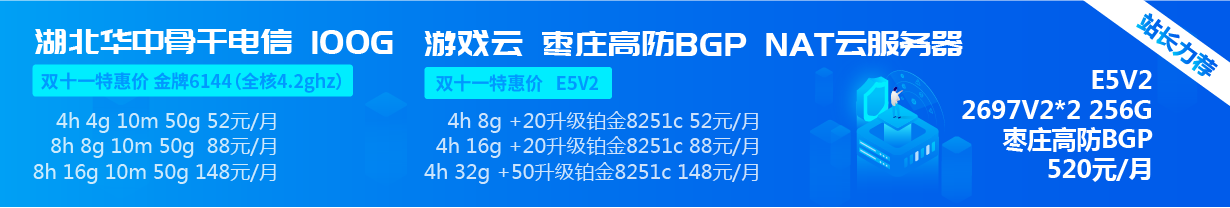- UID
- 33
- 注册
- 2017/11/12
- 消息
- 61
- 解决方案
- 3
- 黄金
- 21,509G
正考虑换服务器,原来1.5G的内存,换成1G内存,三十万左右的帖子,估计危险吧。
目前阿里的带宽太小了,只2M,下载也就220KB,升级太贵。
nysql的全文搜索中文能解决了吗
目前阿里的带宽太小了,只2M,下载也就220KB,升级太贵。
nysql的全文搜索中文能解决了吗
我用两台各1g内存的vps,一个放web,一个放es(es安装2.4.6)@sniper756 你可以在QQ群里找jerry问一下 他是用两台vps 一个站点一个es
# ======================== Elasticsearch Configuration =========================
#
# NOTE: Elasticsearch comes with reasonable defaults for most settings.
# Before you set out to tweak and tune the configuration, make sure you
# understand what are you trying to accomplish and the consequences.
#
# The primary way of configuring a node is via this file. This template lists
# the most important settings you may want to configure for a production cluster.
#
# Please see the documentation for further information on configuration options:
# <http://www.elastic.co/guide/en/elasticsearch/reference/current/setup-configuration.html>
#
# ---------------------------------- Cluster -----------------------------------
#
# Use a descriptive name for your cluster:
#
cluster.name: ***
#
# ------------------------------------ Node ------------------------------------
#
# Use a descriptive name for the node:
#
# node.name: node-1
#
# Add custom attributes to the node:
#
# node.rack: r1
#
# ----------------------------------- Paths ------------------------------------
#
# Path to directory where to store the data (separate multiple locations by comma):
#
path.data: /var/elasticsearch
#
# Path to log files:
#
# path.logs: /path/to/logs
#
# ----------------------------------- Memory -----------------------------------
#
# Lock the memory on startup:
#
# bootstrap.memory_lock: true
#
# Make sure that the `ES_HEAP_SIZE` environment variable is set to about half the memory
# available on the system and that the owner of the process is allowed to use this limit.
#
# Elasticsearch performs poorly when the system is swapping the memory.
#
# ---------------------------------- Network -----------------------------------
#
# Set the bind address to a specific IP (IPv4 or IPv6):
#
network.host: 0.0.0.0
#
# Set a custom port for HTTP:
#
http.port: 9200
#
# For more information, see the documentation at:
# <http://www.elastic.co/guide/en/elasticsearch/reference/current/modules-network.html>
#
# --------------------------------- Discovery ----------------------------------
#
# Pass an initial list of hosts to perform discovery when new node is started:
# The default list of hosts is ["127.0.0.1", "[::1]"]
#
# discovery.zen.ping.unicast.hosts: ["host1", "host2"]
#
# Prevent the "split brain" by configuring the majority of nodes (total number of nodes / 2 + 1):
#
# discovery.zen.minimum_master_nodes: 3
#
# For more information, see the documentation at:
# <http://www.elastic.co/guide/en/elasticsearch/reference/current/modules-discovery.html>
#
# ---------------------------------- Gateway -----------------------------------
#
# Block initial recovery after a full cluster restart until N nodes are started:
#
# gateway.recover_after_nodes: 3
#
# For more information, see the documentation at:
# <http://www.elastic.co/guide/en/elasticsearch/reference/current/modules-gateway.html>
#
# ---------------------------------- Various -----------------------------------
#
# Disable starting multiple nodes on a single system:
#
# node.max_local_storage_nodes: 1
#
# Require explicit names when deleting indices:
#
# action.destructive_requires_name: true你的是用的阿里云吗?香港还是国内?国内的带宽太贵我用两台各1g内存的vps,一个放web,一个放es(es安装2.4.6)
elasticsearch.yml配置如下
代码:# ======================== Elasticsearch Configuration ========================= # # NOTE: Elasticsearch comes with reasonable defaults for most settings. # Before you set out to tweak and tune the configuration, make sure you # understand what are you trying to accomplish and the consequences. # # The primary way of configuring a node is via this file. This template lists # the most important settings you may want to configure for a production cluster. # # Please see the documentation for further information on configuration options: # <http://www.elastic.co/guide/en/elasticsearch/reference/current/setup-configuration.html> # # ---------------------------------- Cluster ----------------------------------- # # Use a descriptive name for your cluster: # cluster.name: *** # # ------------------------------------ Node ------------------------------------ # # Use a descriptive name for the node: # # node.name: node-1 # # Add custom attributes to the node: # # node.rack: r1 # # ----------------------------------- Paths ------------------------------------ # # Path to directory where to store the data (separate multiple locations by comma): # path.data: /var/elasticsearch # # Path to log files: # # path.logs: /path/to/logs # # ----------------------------------- Memory ----------------------------------- # # Lock the memory on startup: # # bootstrap.memory_lock: true # # Make sure that the `ES_HEAP_SIZE` environment variable is set to about half the memory # available on the system and that the owner of the process is allowed to use this limit. # # Elasticsearch performs poorly when the system is swapping the memory. # # ---------------------------------- Network ----------------------------------- # # Set the bind address to a specific IP (IPv4 or IPv6): # network.host: 0.0.0.0 # # Set a custom port for HTTP: # http.port: 9200 # # For more information, see the documentation at: # <http://www.elastic.co/guide/en/elasticsearch/reference/current/modules-network.html> # # --------------------------------- Discovery ---------------------------------- # # Pass an initial list of hosts to perform discovery when new node is started: # The default list of hosts is ["127.0.0.1", "[::1]"] # # discovery.zen.ping.unicast.hosts: ["host1", "host2"] # # Prevent the "split brain" by configuring the majority of nodes (total number of nodes / 2 + 1): # # discovery.zen.minimum_master_nodes: 3 # # For more information, see the documentation at: # <http://www.elastic.co/guide/en/elasticsearch/reference/current/modules-discovery.html> # # ---------------------------------- Gateway ----------------------------------- # # Block initial recovery after a full cluster restart until N nodes are started: # # gateway.recover_after_nodes: 3 # # For more information, see the documentation at: # <http://www.elastic.co/guide/en/elasticsearch/reference/current/modules-gateway.html> # # ---------------------------------- Various ----------------------------------- # # Disable starting multiple nodes on a single system: # # node.max_local_storage_nodes: 1 # # Require explicit names when deleting indices: # # action.destructive_requires_name: true
es开启安全组,只允许web所在 vps的ip访问
试试看。。我用两台各1g内存的vps,一个放web,一个放es(es安装2.4.6)
elasticsearch.yml配置如下
代码:# ======================== Elasticsearch Configuration ========================= # # NOTE: Elasticsearch comes with reasonable defaults for most settings. # Before you set out to tweak and tune the configuration, make sure you # understand what are you trying to accomplish and the consequences. # # The primary way of configuring a node is via this file. This template lists # the most important settings you may want to configure for a production cluster. # # Please see the documentation for further information on configuration options: # <http://www.elastic.co/guide/en/elasticsearch/reference/current/setup-configuration.html> # # ---------------------------------- Cluster ----------------------------------- # # Use a descriptive name for your cluster: # cluster.name: *** # # ------------------------------------ Node ------------------------------------ # # Use a descriptive name for the node: # # node.name: node-1 # # Add custom attributes to the node: # # node.rack: r1 # # ----------------------------------- Paths ------------------------------------ # # Path to directory where to store the data (separate multiple locations by comma): # path.data: /var/elasticsearch # # Path to log files: # # path.logs: /path/to/logs # # ----------------------------------- Memory ----------------------------------- # # Lock the memory on startup: # # bootstrap.memory_lock: true # # Make sure that the `ES_HEAP_SIZE` environment variable is set to about half the memory # available on the system and that the owner of the process is allowed to use this limit. # # Elasticsearch performs poorly when the system is swapping the memory. # # ---------------------------------- Network ----------------------------------- # # Set the bind address to a specific IP (IPv4 or IPv6): # network.host: 0.0.0.0 # # Set a custom port for HTTP: # http.port: 9200 # # For more information, see the documentation at: # <http://www.elastic.co/guide/en/elasticsearch/reference/current/modules-network.html> # # --------------------------------- Discovery ---------------------------------- # # Pass an initial list of hosts to perform discovery when new node is started: # The default list of hosts is ["127.0.0.1", "[::1]"] # # discovery.zen.ping.unicast.hosts: ["host1", "host2"] # # Prevent the "split brain" by configuring the majority of nodes (total number of nodes / 2 + 1): # # discovery.zen.minimum_master_nodes: 3 # # For more information, see the documentation at: # <http://www.elastic.co/guide/en/elasticsearch/reference/current/modules-discovery.html> # # ---------------------------------- Gateway ----------------------------------- # # Block initial recovery after a full cluster restart until N nodes are started: # # gateway.recover_after_nodes: 3 # # For more information, see the documentation at: # <http://www.elastic.co/guide/en/elasticsearch/reference/current/modules-gateway.html> # # ---------------------------------- Various ----------------------------------- # # Disable starting multiple nodes on a single system: # # node.max_local_storage_nodes: 1 # # Require explicit names when deleting indices: # # action.destructive_requires_name: true
es开启安全组,只允许web所在 vps的ip访问